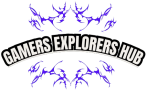In the realm of gaming, having the right tools can significantly impact your performance. One of the most crucial pieces of equipment is the gaming keyboard. A high-quality keyboard can enhance your gaming experience by providing responsiveness, comfort, and functionality. In this blog post, we’ll explore the various types of gaming keyboards, their features, and how to choose the best one for your gaming needs.
Why Upgrade to a Gaming Keyboard?
Gaming keyboards are specifically designed to meet the demands of gamers. Here are some reasons why investing in a gaming keyboard can improve your gameplay:
- Enhanced Responsiveness: Gaming keyboards often feature faster response times and key actuation, allowing for quicker inputs during critical moments in gameplay.
- Customizable Features: Many gaming keyboards come with customizable keys and macros, enabling players to set up commands and shortcuts that can give them an edge in competitive gaming.
- Improved Comfort: Ergonomically designed keyboards can help reduce strain during long gaming sessions, ensuring you stay comfortable while playing.
- Durability: Gaming keyboards are generally built to withstand intense use, with higher-quality materials and construction compared to standard keyboards.
Types of Gaming Keyboards
When choosing a gaming keyboard, it’s essential to understand the different types available:
- Mechanical Keyboards:
- Description: These keyboards use individual mechanical switches for each key, providing tactile feedback and faster response times.
- Pros: Excellent durability, customizable switches (such as Cherry MX, Razer, etc.), and a satisfying typing experience.
- Cons: Typically more expensive and can be louder than membrane keyboards.
- Membrane Keyboards:
- Description: These keyboards use a rubber dome under each key that compresses when pressed.
- Pros: Generally quieter and more affordable, making them suitable for casual gamers.
- Cons: Less durable and may lack the tactile feedback and responsiveness of mechanical keyboards.
- Hybrid Keyboards:
- Description: Combining features of mechanical and membrane keyboards, hybrid keyboards offer a unique typing experience.
- Pros: Often quieter than mechanical keyboards while still providing decent feedback.
- Cons: May not offer the same durability or customization options as pure mechanical keyboards.
- Low-Profile Keyboards:
- Description: These keyboards feature slimmer designs with shorter key travel, making them more portable and comfortable for typing.
- Pros: Sleek design, often quieter, and ideal for those who prefer a laptop-like feel.
- Cons: Key travel may not be as satisfying for gamers who prefer a more tactile response.
Key Features to Consider
When shopping for a gaming keyboard, consider the following features to help you make an informed decision:
- Key Switch Type: Different mechanical switches offer various levels of resistance, feedback, and sound. Choose one that suits your gaming style.
- Backlighting: RGB lighting is popular in gaming keyboards, allowing for customizable lighting effects and improved visibility in low-light conditions.
- Anti-Ghosting and N-Key Rollover: These features ensure that multiple key presses are registered correctly, which is crucial in fast-paced gaming situations.
- Macro Keys: Dedicated macro keys enable you to create shortcuts and execute complex commands with a single keystroke.
- Build Quality: Look for keyboards with sturdy construction and materials to withstand the rigors of gaming.
- Ergonomics: Consider keyboards with wrist rests or adjustable heights to enhance comfort during long gaming sessions.
Top Gaming Keyboard Recommendations
- Razer Huntsman Elite:
This mechanical keyboard features Razer’s innovative Opto-Mechanical switches, offering lightning-fast response times and customizable RGB lighting. It also includes a comfortable wrist rest for added support. - Corsair K95 RGB Platinum:
Known for its durability and extensive customization options, this keyboard features Cherry MX switches, programmable macro keys, and dynamic RGB backlighting. Perfect for serious gamers looking for top-tier performance. - Logitech G Pro X:
A compact and portable option, the G Pro X features swappable mechanical switches, allowing you to customize your keyboard’s feel. It also offers customizable RGB lighting and a durable design. - SteelSeries Apex Pro:
This innovative keyboard features adjustable mechanical switches, allowing you to customize the actuation point for each key. It also has a sleek aluminum frame and customizable RGB lighting. - HyperX Alloy FPS Pro:
This tenkeyless keyboard is ideal for gamers who prioritize portability. It features Cherry MX mechanical switches, red LED backlighting, and a durable steel frame for added stability.