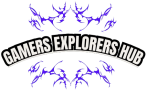In the fast-paced world of gaming, the importance of a high-quality monitor cannot be overstated. A gaming monitor enhances your visual experience, providing sharp images, vibrant colors, and fluid motion. Whether you’re a casual gamer or a competitive esports player, selecting the right monitor can significantly impact your gameplay. In this blog post, we’ll explore the different types of gaming monitors, key features to consider, and some top recommendations to help you make an informed choice.
Why Invest in a Gaming Monitor?
A dedicated gaming monitor is designed to meet the demands of modern gaming, offering features that standard monitors often lack. Here are several reasons to consider upgrading to a gaming monitor:
- Higher Refresh Rates: Gaming monitors typically feature higher refresh rates (144Hz, 240Hz, or even higher), providing smoother motion and a more responsive gaming experience. This is especially crucial in fast-paced games where every millisecond counts.
- Reduced Input Lag: Gaming monitors are optimized for lower input lag, ensuring that your actions are reflected on-screen almost instantly. This can make a significant difference in competitive gaming scenarios.
- Improved Resolution and Color Accuracy: Many gaming monitors offer higher resolutions (1080p, 1440p, 4K) and enhanced color accuracy, resulting in stunning visuals that bring games to life.
- Adaptive Sync Technologies: Technologies like NVIDIA G-SYNC and AMD FreeSync help eliminate screen tearing and stuttering, providing a smoother visual experience by synchronizing the monitor’s refresh rate with your graphics card’s output.
Types of Gaming Monitors
When selecting a gaming monitor, it’s essential to understand the various types available:
- TN (Twisted Nematic) Panels:
- Description: TN panels are known for their fast response times and high refresh rates.
- Pros: Excellent for competitive gaming due to low input lag and fast pixel response times.
- Cons: Limited color accuracy and poorer viewing angles compared to other panel types.
- IPS (In-Plane Switching) Panels:
- Description: IPS panels offer better color reproduction and wider viewing angles.
- Pros: Superior color accuracy and consistency, making them ideal for visually rich games and creative work.
- Cons: Generally slower response times and higher prices compared to TN panels.
- VA (Vertical Alignment) Panels:
- Description: VA panels offer a balance between TN and IPS, with better contrast ratios.
- Pros: Good color accuracy, deeper blacks, and better contrast than TN panels.
- Cons: Slower response times than TN, making them less suitable for competitive gaming.
- Ultra-Wide Monitors:
- Description: These monitors feature a wider aspect ratio (21:9 or 32:9) for engaging gaming experiences.
- Pros: Increased field of view enhances gameplay, especially in open-world and simulation games.
- Cons: Can be more expensive and may require more powerful graphics hardware.
Key Features to Consider
When choosing a gaming monitor, consider the following features:
- Refresh Rate: A higher refresh rate (144Hz or 240Hz) leads to smoother motion, which is crucial for fast-paced games.
- Response Time: Look for monitors with a low response time (1ms to 5ms) to reduce motion blur and ghosting during gameplay.
- Resolution: Higher resolutions like 1440p (QHD) and 4K (UHD) provide sharper images but require a powerful graphics card to maintain high frame rates.
- Adaptive Sync: Ensure your monitor supports G-SYNC or FreeSync to minimize screen tearing and improve overall smoothness.
- Connectivity: Check for multiple connectivity options, such as HDMI, DisplayPort, and USB ports, to accommodate various devices.
- Ergonomics and Design: Adjustable stands, VESA compatibility, and slim bezels can enhance your gaming setup’s aesthetics and comfort.
Top Gaming Monitor Recommendations
- ASUS ROG Swift PG259QN:
This 24.5-inch monitor features a stunning 360Hz refresh rate and NVIDIA G-SYNC support, making it perfect for competitive gamers. With excellent color accuracy and low response times, it’s an industry favorite. - Acer Predator X27:
A premium choice for those who want the best visuals, the X27 features a 27-inch 4K display with HDR support and a 144Hz refresh rate. Its stunning color reproduction and adaptive sync technology provide an engaging gaming experience. - LG 27GN950-B:
This 27-inch 4K monitor offers a 144Hz refresh rate and supports both G-SYNC and FreeSync. Its IPS panel delivers exceptional color accuracy and wide viewing angles, making it suitable for both gaming and creative work. - Dell Alienware AW2521H:
A 25-inch monitor with a 360Hz refresh rate and G-SYNC Ultimate technology, this monitor is built for serious gamers. Its sleek design and RGB lighting add to the overall gaming aesthetic. - Samsung Odyssey G7:
With a 32-inch curved display, this monitor offers a 240Hz refresh rate and a 1ms response time. The QHD resolution and excellent color accuracy make it ideal for engaging gaming experiences.